Using the Morpheus API
To access Morpheus functions from the API level you must first generate a Token. To do this, press on your username in the upper right corner and select "USER SETTINGS".
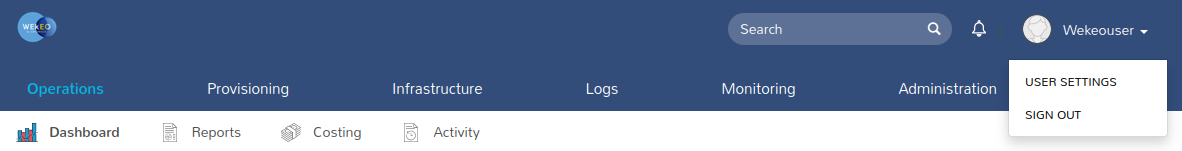
After entering the settings, press the "API ACCESS" button, which is located under the "User Settings" section.
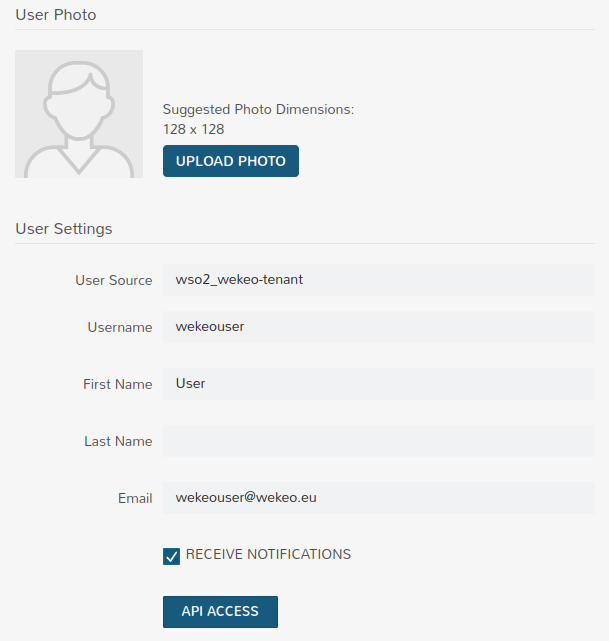
For the "morph-api" row, press ACTION and then the "Regenerate" option.
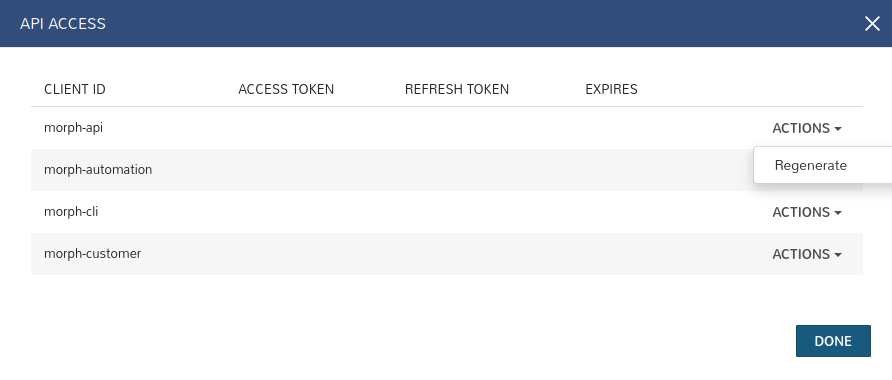
Selecting this option will generate a new token that will allow you to authorize.
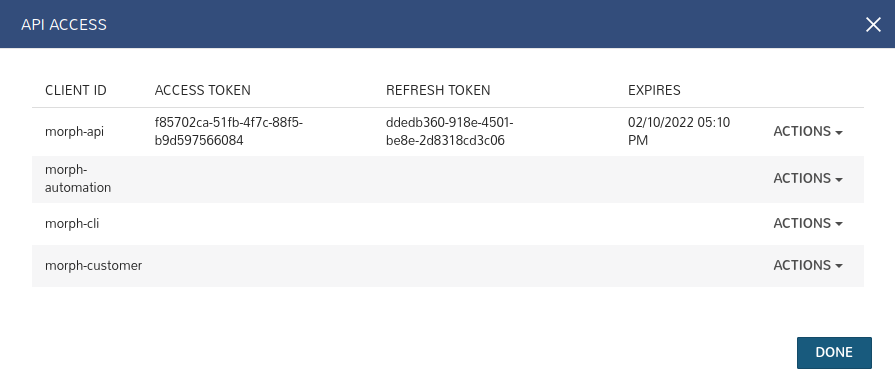
Remember to save the token, because after some time it will be partially hide.
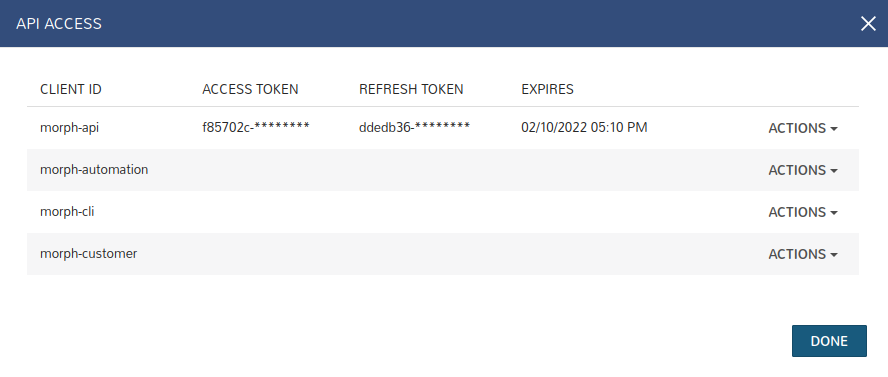
A detailed list of available endpoints can be found in the official Morpheus documentation.
As an example, you can get the list of instances in your tenant like this:
$ curl "https://morpheus.dpi.wekeo.eu/api/instances" -H "Authorization: BEARER <token>" | python3 -m json.toolreplacing <token> with the token obtained above.


