How to use HDA ?
HDA can be used in many ways:
Using the WEkEO Data viewer
The WEkEO Data viewer allows to create REST based descriptors. The manually selected parameters are added to the description script: Region of interest, timeline …
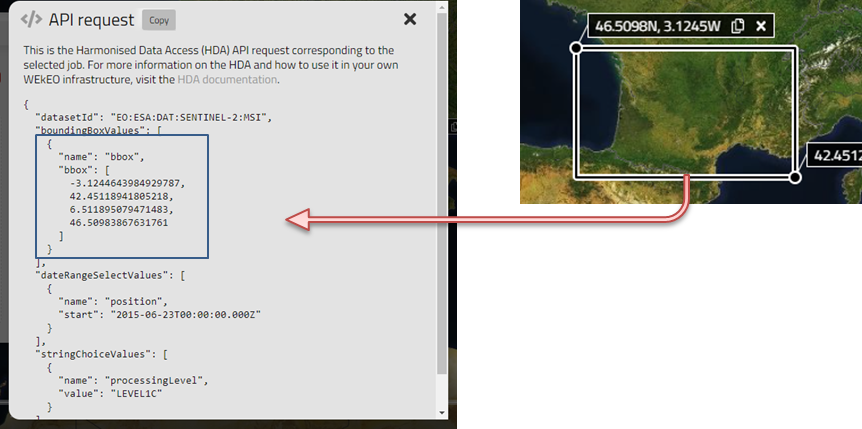
Using HDA via Jupyter with Python Scripts :
The Jupyter environment contains a script that lists all the python functions to access data from WEkEO with the HDA API.
The script is called hda_api_functions.py and is available in the folder /public/wekeo_hda
The corresponding notebook file is called hda_api_functions.ipynb and is available in the same folder.
The functions are well commented step by step.
The Notebook file wekeo_harmonized_data_access.ipynb also available in the same folder suggests standard steps and parameters to use these functions.
Using HDA via CURL commands
curl is a command-line tool for transferring data and supports about 22 protocols including HTTP.
Please follow the WEkEO Reference article that shows how to download data using HDA via the CURL command https://www.wekeo.eu/docs/harmonised-data-access-api


