How to access bucket using s3fs?
Another way to access the bucket is to mount it to the file system. This is a convenient solution, however, in the case of a large number of objects in a bucket, its efficiency, e.g. listing all objects, can be significantly extended, because it is based on the file system.
To use this tool, first execute bellow commands:
sudo apt update
sudo apt upgrade
sudo apt install s3fsYou'll receive the credentials from WEkEO Support after asking for access and secret key.
sudo echo "<access_key>:<secret_key>" > ~/.passwd-s3fs
sudo chmod 600 ~/.passwd-s3fsThen, in the /etc/fuse.conf file, remove the" # "from the "user_allow_other" line.
sudo vim /etc/fuse.confThen create a folder where the buket will be mounted.
sudo mkdir /mountpoint
sudo chmod 777 /mountpointFinally, mount the bucket.
s3fs <bucket_name> <mountpoint> -o passwd_file=~/.passwd-s3fs -o url=<dpi_url> -o use_path_request_style -o umask=0002 -o allow_otherData such as the name of the bucket and the address where the bucket is located can be checked in the details about a given bucket.
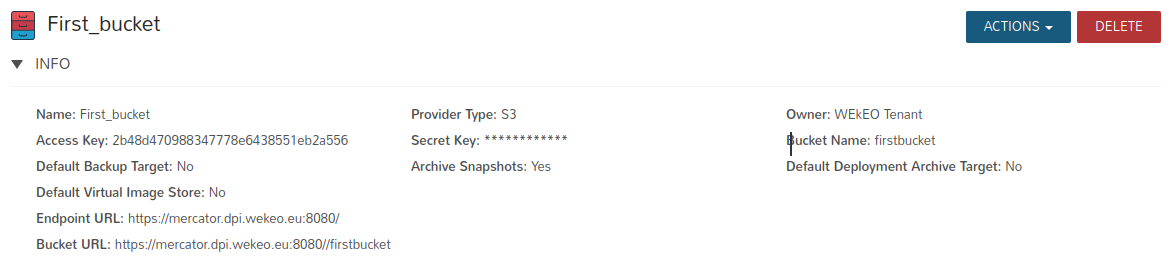
- <bucket_name> - you can get the bucket name from the "Bucket Name" field,
- <dpi_url> - you can get the address where the bucket is located from the "Endpoint URL" field.
Below is an example command:
s3fs firstbucket /mountpoint -o passwd_file=~/.passwd-s3fs -o url=https://mercator.dpi.wekeo.eu:8080 -o use_path_request_style -o umask=0002 -o allow_other

